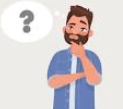
How to order the products ?
Above all, you must have a registered account on our site. If you do not have one or did not log in before, you will be prompted to do so during the order process. If when ordering you find that your country is not on the list, please feel free to contact us at This email address is being protected from spambots. You need JavaScript enabled to view it. and we will include it as soon as possible.
To purchase a set of equipment for you need:
1.Billing software and Router - they are sold in a set and have a common price;
2.A certain number of Indicators (up to 8 for Router).
Indicators are available with built-in call origination criterion-Reverse polarity and Tax pulses 16KHz; Upon request, Tax pulses settings can be delivered at 12KHz.
Tax pulses is appropriate for Telecoms that use this call origination criterion. The subscriber lines must have a voltage of 48 V to 54 V and a line current of 20 to 40 mA. The Tax pulses must have a level above 300 mV and a duration of 80 to 180 ms.
3.For each Billing Software and Router that you ordered, you must purchase and select a Subscription Plan to access your database on our server.
Increasing the number of calls in your database and exceeding the subscription limit does not require you to switch to a higher subscription plan. Upon reaching and exceeding the purchased limit, all calls and related data before that date will be automatically deleted. When renewing subscriptions for a group of subscribers with the same subscription plan, in the "quantity" field, order as many subscription plans as the number of objects in your group.
When purchasing SmartTaxManager, it gets access to the all databases for which you have purchased a license.
Subscribers who want to work with Shared Tables for a group of objects must request this option in the "Comments" field when ordering. If they have already ordered this option on a previous purchase, they must specify the group number to which the items in this order will work.
It is a good practice when get the accounts for a group of subscribers, to indicate which one of them will be granted to Update, to know who will be responsible for updating the data in the shared tables.
After successfully completing your order and confirming your payment, you will receive the parameters for accessing your database (hostname, database name, username and password) by email, specified in your account. These parameters must be entered in the Billing Software to connect to it. You can do the same when registering an object in the SmartTax Manager software if you choose to use it and you have purchased a license for the SmartTax Manager access database next to it.
Subscribers who work with Shared Tables and have requested this option, will receive in the email together with the parameters for accessing the Database additionally and their Group number.This number should keep it and indicate if they order additional equipment working in this group .
Please read the Site Terms and Conditions before ordering.



